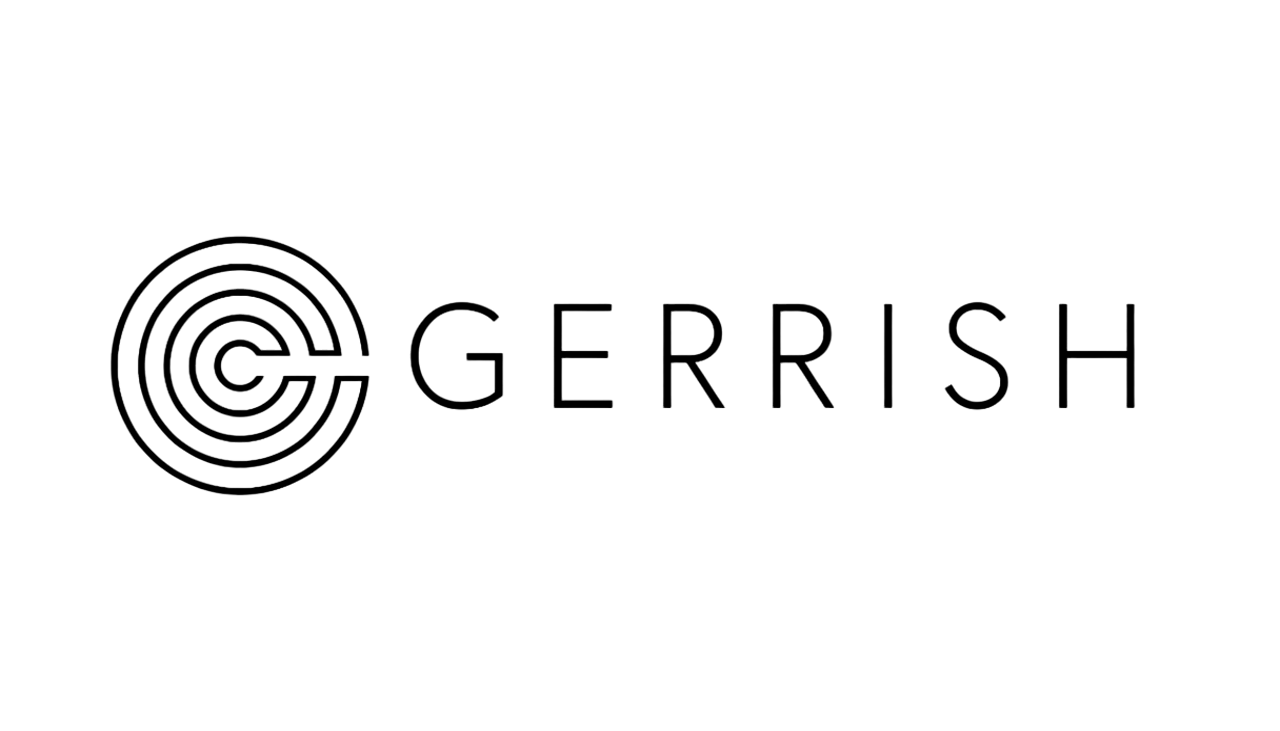New Google Analytics Migration: Guide For Marketers
On 1st July 2024, Google Analytics 4 (GA4) fully replaced Universal Analytics (UA) properties. This change marks a critical juncture for marketers who have relied on UA for years. As Google disables all UA services and APIs, it’s imperative for businesses to transition to GA4 to continue leveraging analytics for informed decision-making.
Google Analytics 4 is designed to meet the modern demands of tracking consumer behaviour across websites and apps. Unlike its predecessor, GA4 adapts to the evolving technology and regulations, offering more robust insights through the power of Google AI. This advancement not only predicts future purchasing behaviours but also addresses unknowns in the consumer journey, making it a powerful tool for marketers aiming to stay ahead of the curve.
If your organisation has not yet migrated to GA4, the transition process is critical to maintain uninterrupted access to your analytics data. Google provides a comprehensive migration guide to help businesses move from UA to GA4.
Key Features and Enhancements of GA4
The shift from Universal Analytics to Google Analytics 4 represents more than just a technical upgrade, it’s a move towards more sophisticated, AI-driven insights that cater to the complexities of modern marketing. By embracing GA4, marketers can gain a deeper understanding and predictive power, ultimately driving more informed and effective strategies.
Transitioning to GA4 is not just necessary but advantageous. As we navigate this change, those who adopt and leverage the new capabilities of Google Analytics 4 will be better positioned to succeed in an increasingly data-driven world.
1. Customised Reporting Experiences
Large enterprises and agencies often have multiple teams with diverse reporting needs. GA4 acknowledges this by allowing the creation of customised reporting experiences. Early next year, marketers can assign specific reports to different roles within their organisations. For example, campaign managers can have access to tailored advertising reports, streamlining their workflow and enhancing efficiency.
2. Subproperties and Roll-Up Properties
GA4 introduces subproperties and roll-up properties to help teams work more efficiently. This feature supports data governance, access control, and reporting goals. Marketers will soon be able to link these properties to tools like Display & Video 360, Campaign Manager 360, and Search Ads 360, facilitating seamless media buying processes.
3. Enhanced BigQuery Integration
Later this year, GA4 will offer a faster and more complete export type to BigQuery, Google’s cloud data warehouse. This will ensure reliable and consistent daily exports of GA4 data, enabling marketers to create customised predictive lifetime models using first-party data. This fresh daily export feature will provide new insights to identify high-value customers, enhancing targeting and personalisation efforts.
4. Service Legal Agreement (SLA) for Data Export
Early next year, Google will introduce an SLA for GA4 data exports to BigQuery. This agreement will ensure that insights are available for export at the same time each day, allowing marketers to standardise their analysis workflows. Consistent access to data will support more reliable and timely decision-making processes.
Important Points to Be Aware of for GA4 Migration
GA4 introduces a new event-based measurement model, providing greater flexibility and detail in tracking user behaviour compared to the previous page-view model. Users of Google Tag Manager will need to update or create new tags for accurate data collection, and a new Google Analytics property is required for GA4, as existing properties cannot be upgraded directly. The interface is entirely different, necessitating a learning curve, and some data available in Universal Analytics may not be available in the same form in GA4, making it important to review and understand the new data representation.
What Are the Benefits of GA4 for Marketers?
Google Analytics 4 (GA4) offers significant benefits for marketers with its advanced tracking and measurement capabilities. The transition from a pageview-based model to an event-based data model allows for detailed tracking of user interactions such as button clicks, video plays, form submissions, and in-app activities. This shift provides granular insights into user behaviour and engagement, enabling precise measurement and optimisation of interactions that drive conversions.
GA4 enhances measurement capabilities by offering configurable page views, advanced scroll tracking, detailed site search analysis, and comprehensive video engagement metrics. Page views can now include browser history events, capturing URL changes without page reloads, while scroll tracking monitors user engagement with content. Site search functionality tracks search queries and engagement metrics, helping optimise search functionality and content relevance. Video engagement metrics, including video starts, play rates, average engagement time, exits, and completion rates, provide insights into video performance and user behaviour.
These features give marketers a deeper understanding of user interactions, allowing for better optimisation of marketing strategies and content to drive higher conversions and improve user experiences.
Is Google Analytics 4 Cookie-less?
Google Analytics 4 (GA4) still uses cookies for tracking and measuring user interactions on websites. However, its approach differs from the traditional methods by relying on first-party cookies instead of third-party cookies. These first-party cookies store a client ID, helping GA4 recognise returning users and accurately attribute actions to unique visitors, thereby providing detailed metrics on user behaviour and engagement.
Despite GA4’s advanced and privacy-friendly design, using it requires compliance with data privacy regulations like GDPR and CCPA. Under GDPR, explicit consent from visitors is mandatory before collecting personal information through cookies. This means that websites must present specific cookie consent notices that meet GDPR standards before running GA4 tracking code. GA4 has enhanced its privacy measures by not storing user IP addresses or collecting personally identifiable information (PII), but explicit user consent is still crucial to ensure full compliance.
CCPA, on the other hand, is less stringent regarding cookie consent. Explicit consent is not required, but businesses must inform users about the types of cookies being used and offer an opt-out option for Google Analytics. Additionally, compliance with CCPA involves adhering to rules around data retention and user requests, and maintaining transparency about data collection practices.
How to Comply With GA4?
While GA4 aims to be more privacy-friendly, using it requires understanding and complying with relevant data protection laws. This involves obtaining explicit consent under GDPR and providing clear information and opt-out options under CCPA, ensuring that marketers can continue to gather valuable insights while respecting user privacy and regulatory requirements.
To comply with GDPR when using Google Analytics 4 (GA4), you must obtain explicit consent from your users before using cookies. This consent needs to be informed, specific, unambiguous, and freely given. Inform users about the cookies and any third parties involved in your privacy policy. Ensure the consent specifically covers website analytics, as general consent for cookie use is insufficient. Users must actively opt-in to cookie use, and access to your website cannot be conditioned on their consent.
Data sharing in GA4 for marketing purposes also requires explicit user consent. If you plan to share data with tools like Google Tag Manager for advertising and remarketing, ensure you obtain clear consent for processing personal data for these purposes. This allows you to track user behaviour and serve relevant ads while remaining compliant with GDPR.
Data retention is another key aspect of GDPR compliance. You should only store data for as long as necessary for your purposes and then delete it. While some authorities recommend reconfirming GA consent every six months, GDPR allows you to determine retention periods based on your specific needs. Balancing user actions and compliance requirements can be challenging, but necessary for adhering to data protection laws.
If managing these compliance requirements for GA4 seems daunting, consider using GDPR-compliant alternatives like Fathom Analytics, Matomo, Piwik PRO, Simple Analytics, or Plausible Analytics. These tools offer privacy-friendly features, often operating without cookies or personal data, simplifying compliance efforts. For example, Fathom Analytics provides essential metrics without storing personal data, and Matomo allows for self-hosting, giving full control over data.
How Can Gerrish Legal Help?
Gerrish Legal is a dynamic digital law firm. We pride ourselves on giving high-quality and expert legal advice to our valued clients. We specialise in many aspects of digital law such as GDPR, data privacy, digital and technology law, commercial law, and intellectual property.
We give companies the support they need to successfully and confidently run their businesses whilst complying with legal regulations without the burdens of keeping up with ever-changing digital requirements.
We are here to help you, get in contact with us today for more information.